Maximizing Development Efficiency: Hosting with Git Integration
Introduction to Hosting with Git Integration
In the rapidly evolving world of software development, efficiency and collaboration are paramount. One of the tools that has become indispensable for developers is Git. Git is a distributed version control system that allows multiple developers to work on a project concurrently without overwriting each other’s contributions. Its robust branching and merging capabilities make it an ideal choice for managing code changes and ensuring that a project’s history is meticulously recorded.
Hosting with Git integration refers to the practice of using Git-based repositories in conjunction with hosting services to streamline the development process. This integration allows developers to push their code directly from their local machines to remote servers, facilitating continuous deployment and integration. The seamless synergy between Git and hosting services not only accelerates development cycles but also enhances the overall quality of the code by enabling automated testing and code reviews.
The benefits of using Git for version control are manifold. Firstly, it provides a comprehensive history of all changes made to the codebase, allowing developers to revert to previous states if necessary. This feature is particularly useful in collaborative environments where multiple developers are contributing to the same project. Secondly, Git’s branching model promotes parallel development, enabling teams to work on new features, bug fixes, and experiments simultaneously without interfering with the main codebase. This modularity significantly reduces the risk of introducing errors into the production environment.
Moreover, Git fosters collaboration by providing tools for code reviews and discussions directly within the platform. Developers can create pull requests to propose changes, which can then be reviewed, discussed, and approved by their peers before being merged into the main codebase. This process ensures that all contributions are vetted and meet the project’s quality standards. Additionally, the integration of Git with CI/CD pipelines automates the testing and deployment processes, ensuring that new code is continuously integrated and deployed with minimal manual intervention.
In essence, hosting with Git integration is a powerful approach that bridges the gap between code development and deployment, maximizing efficiency and fostering a collaborative development environment.
Advantages of Git-Integrated Hosting
Git-integrated hosting provides a myriad of advantages for developers, significantly enhancing both development efficiency and project management. One of the most notable benefits is automated deployment. By integrating Git with your hosting service, you can set up automated workflows that deploy code changes to your production environment as soon as they are committed. This reduces manual intervention, minimizes human error, and accelerates the development cycle. For instance, using Git hooks, developers can automate tasks like running tests, updating dependencies, and deploying applications, ensuring a seamless and consistent deployment process.
Another key advantage is robust version control. Git’s version control capabilities enable developers to track changes, manage code history, and revert to previous versions if needed. This is particularly useful in collaborative environments where multiple developers work on the same project. For example, if a new feature introduces a bug, developers can easily roll back to a stable version and fix the issue without affecting the entire codebase. This level of control not only enhances code quality but also facilitates transparent and efficient project management.
Collaboration is also significantly improved with Git-integrated hosting. Platforms like GitHub and GitLab offer collaborative features such as pull requests, code reviews, and issue tracking, allowing teams to work together more effectively. Developers can propose changes, review code, and discuss modifications in a centralized location, fostering a collaborative environment that encourages peer feedback and collective problem-solving. This collaborative approach ensures that code is thoroughly vetted and improved before it reaches production, leading to higher quality software.
Rollback capabilities are another crucial advantage. With Git, developers can instantly revert to previous states of the codebase, making it easy to undo changes that cause issues or conflicts. This ability to quickly roll back ensures minimal downtime and maintains the integrity of the production environment. For example, if a recent deployment causes unexpected behavior, the team can swiftly revert to the last stable version, allowing them to address the problem without disrupting the entire application.
In real-world scenarios, these advantages translate into more efficient workflows, reduced errors, and higher-quality software. Companies leveraging Git-integrated hosting can deliver features faster, maintain more stable applications, and foster a collaborative development culture. These benefits collectively contribute to maximizing development efficiency and achieving project goals more effectively.
Popular Hosting Services with Git Integration
The integration of Git into hosting services has revolutionized the development workflow, offering seamless version control and deployment processes. Several popular hosting services provide robust Git integration, catering to diverse project requirements and team sizes. This section will delve into some of the most widely used platforms, including GitHub Pages, GitLab, and Bitbucket, highlighting their key features, pricing models, and suitability for various development needs.
GitHub Pages is a free hosting service designed specifically for static websites and project documentation. It offers direct deployment from a GitHub repository, making it an ideal choice for developers who prioritize simplicity and speed. Key features include custom domain support, Jekyll integration for static site generation, and HTTPS for security. While GitHub Pages is free, it is best suited for personal projects, open-source contributions, and small-scale websites.
GitLab provides a comprehensive DevOps platform that includes Git repository management, CI/CD pipelines, and integrated security features. GitLab’s hosting service, GitLab Pages, supports both static and dynamic websites, offering flexibility for diverse project types. Key features include custom domains, SSL/TLS encryption, and automated deployments. GitLab offers a free tier with sufficient resources for small teams and open-source projects, while its premium plans cater to larger organizations with advanced needs.
Bitbucket is another prominent hosting service with excellent Git integration. It is part of the Atlassian suite of developer tools, offering seamless integration with Jira and Confluence. Bitbucket supports both Git and Mercurial repositories, making it versatile for various version control preferences. Key features include built-in CI/CD pipelines, pull request management, and branch permissions. Bitbucket provides a free plan for small teams with up to five users, while its paid plans offer enhanced features and scalability for larger teams.
In addition to these, other hosting services such as Netlify and Vercel also offer strong Git integration, focusing on static site deployments with powerful build and deployment automation. These platforms are particularly well-suited for frontend developers and teams working on web applications.
Selecting the right hosting service with Git integration depends on the specific requirements of your project, team size, and budget. Each of these platforms offers unique features and benefits, making it crucial to evaluate their offerings to maximize development efficiency.
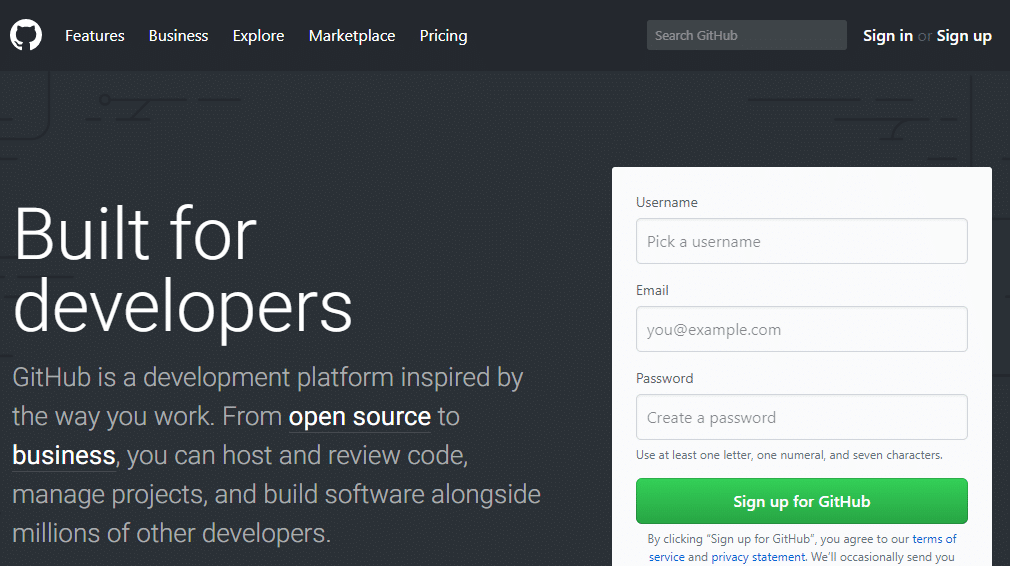
Setting Up Git Integration with Your Hosting Service
Integrating Git with your hosting service is a critical step towards automating your development workflow. This section will guide you through the process with clear, actionable steps.
First, ensure that Git is installed on your local machine. You can verify this by running git --version in your command line. If it’s not installed, download and install Git from the official website.
Next, create a new repository on your preferred Git hosting platform, such as GitHub, GitLab, or Bitbucket. Navigate to your profile, select ‘New Repository’, and fill in the required details. Once the repository is created, you will be provided with a URL that you’ll use to push your code.
With your repository ready, initialize Git in your project folder. Open your terminal, navigate to your project directory, and run git init. This command will create a new Git repository in your project folder. Add your files to the repository with git add . and commit them with git commit -m "Initial commit".
Now, connect your local repository to the remote repository by running git remote add origin [repository URL]. Replace [repository URL] with the URL you received when creating the repository. Push your code to the remote repository using git push -u origin master.
Next, log in to your hosting service’s control panel and locate the section for Git integration. The exact location of these settings can vary between hosting providers, but you will generally find it under deployment or version control settings. Add your repository URL and authenticate with your Git hosting platform credentials if prompted.
Finally, configure automatic deployment. This feature ensures that every time you push code to your repository, the hosting service automatically deploys the latest version to your server. Look for options like ‘Deploy Hooks’ or ‘Webhooks’ in your hosting control panel. Set up a webhook by providing your repository URL and selecting the events that should trigger a deployment, such as a push to the master branch.
By following these steps, you can seamlessly integrate Git with your hosting service, streamlining your development process and enhancing productivity.
Best Practices for Managing Git Repositories
Efficient management of Git repositories is crucial for maintaining a streamlined development process. Adopting best practices in repository structure, commit messages, branching strategies, and code review processes can significantly enhance collaboration and productivity.
Firstly, the structure of the repository should be organized in a logical and intuitive manner. This involves creating clear and concise directories for different components of the project. For example, separating source code, documentation, and configuration files into distinct folders can make navigation easier for all team members. Additionally, avoid cluttering the root directory with too many files; instead, group related files together.
Commit messages are another vital aspect of repository management. Well-crafted commit messages should be descriptive and concise, providing context about the changes made. A good commit message typically includes a short summary of the change, followed by a more detailed explanation if necessary. This helps in tracking changes efficiently and aids other developers in understanding the history and purpose of modifications.
Branching strategies play a key role in managing development workflows. A popular approach is the Gitflow workflow, which involves creating separate branches for features, releases, and hotfixes. This strategy allows developers to work on new features without disrupting the main codebase, and it facilitates smoother integration and deployment processes. Regularly merging feature branches into the main branch ensures that the codebase remains up-to-date and reduces the risk of conflicts.
Finally, implementing a robust code review process is essential for maintaining code quality. Code reviews should be systematic and thorough, with reviewers providing constructive feedback. Leveraging tools such as pull requests can streamline the review process, enabling team members to discuss changes and suggest improvements before merging them into the main branch. This collaborative approach not only enhances code quality but also fosters knowledge sharing within the team.
By adhering to these best practices, developers can manage Git repositories more effectively, leading to cleaner, more organized, and efficient projects. This, in turn, facilitates better collaboration and overall development efficiency.
Automating Deployment with Git Hooks
Git hooks offer an efficient way to automate various aspects of the development workflow, including deployment processes. Essentially, Git hooks are scripts that run automatically in response to specific actions within the Git repository. Two categories of Git hooks exist: client-side and server-side. Client-side hooks are triggered by operations such as commits and merges, while server-side hooks respond to events like pushes and receiving updates.
One of the most significant advantages of using Git hooks is the ability to automate repetitive tasks, enhancing development efficiency. For instance, pre-commit hooks can be employed to run code linting checks, ensuring code quality before changes are committed. Similarly, pre-push hooks can execute a series of tests to verify that the codebase remains stable before it is pushed to a remote repository.
On the server-side, post-receive hooks are particularly useful for deployment automation. When a post-receive hook is triggered, it can initiate a deployment script that pulls the latest code changes, builds the application, and deploys it to the appropriate environment. This seamless process reduces the risk of human error and accelerates the deployment cycle.
Below are examples of common Git hook scripts that can be utilized to automate deployment tasks:
Pre-commit Hook for Code Linting:
#!/bin/sh
# Run code linter
eslint .
if [ $? -ne 0 ]; then
echo "Linting failed. Commit aborted.";
exit 1;
fi
Pre-push Hook for Running Tests:
#!/bin/sh
# Run tests
npm test
if [ $? -ne 0 ]; then
echo "Tests failed. Push aborted.";
exit 1;
fi
Post-receive Hook for Deployment:
#!/bin/sh
# Navigate to the project directory
cd /path/to/project
# Pull the latest changes
git pull origin main
# Build the application
npm run build
# Restart the application server
pm2 restart app
By leveraging Git hooks, development teams can ensure a robust, automated workflow that enhances code quality and accelerates the deployment process. The integration of these scripts into the Git repository allows developers to focus more on writing code and less on managing deployment tasks, ultimately maximizing development efficiency.
Troubleshooting Common Issues
When utilizing Git-integrated hosting, developers often encounter a variety of common issues that can disrupt the workflow and impede project progress. One prevalent challenge is resolving merge conflicts. Merge conflicts arise when multiple contributors make changes to the same part of a codebase, leading to inconsistencies. To address this, it is crucial to use clear commit messages and pull request descriptions, facilitating easier identification and resolution of conflicts. Git tools like git merge and git rebase can be employed, with careful attention to the specific conflict markers in the code files. Additionally, interactive rebasing can help in organizing commits more coherently and resolving conflicts step by step.
Deployment errors are another common issue in Git-integrated hosting environments. These errors can stem from various sources, such as incorrect configuration settings, missing dependencies, or version mismatches. To mitigate deployment errors, ensure that the deployment pipeline is thoroughly tested in a staging environment before going live. Implementing continuous integration and continuous deployment (CI/CD) practices can automate the testing and deployment processes, significantly reducing the likelihood of errors. Furthermore, maintaining detailed documentation and version control of the deployment scripts can assist in troubleshooting and reverting to previous stable states if necessary.
Authentication issues can also pose significant hurdles. These issues often occur due to incorrect credentials, expired tokens, or misconfigured SSH keys. To troubleshoot authentication problems, verify that the correct credentials are being used and that they are up to date. For SSH key issues, ensure that the keys are correctly added to the SSH agent and registered with the Git hosting service. Using environment variables for sensitive information and regularly updating authentication tokens can also enhance security and reduce the risk of authentication failures.
By understanding and addressing these common issues, developers can ensure a smoother and more efficient workflow when using Git-integrated hosting, keeping their projects on track and minimizing downtime.
Case Studies and Success Stories
Real-world examples often provide the most compelling evidence of the value of a particular approach. This section highlights several case studies and success stories illustrating the tangible benefits of adopting Git-integrated hosting. These detailed accounts from diverse projects underscore the practical advantages and positive outcomes that can be achieved.
One notable case is that of Acme Corporation, a mid-sized software development company. Before integrating Git with their hosting services, Acme faced numerous challenges, including version control issues, deployment inconsistencies, and collaboration inefficiencies. By adopting Git-integrated hosting, they streamlined their workflow significantly. The team could now manage their codebase more efficiently, track changes seamlessly, and deploy updates with greater confidence. The result was a marked improvement in overall development speed and a reduction in deployment errors.
Another success story comes from BrightTech, a startup focused on developing innovative web applications. BrightTech’s small team needed a solution that would allow them to collaborate effectively despite working remotely. Git-integrated hosting provided the perfect solution. With the integration, team members could work on different features simultaneously, merge their efforts without conflict, and maintain a clean and organized code repository. This collaborative synergy enabled BrightTech to launch their product ahead of schedule, gaining a competitive edge in their market.
Furthermore, consider the experience of Green Solutions, an environmental NGO developing a mobile app to track carbon footprints. The NGO’s lean team benefited immensely from the automated deployment capabilities offered by Git-integrated hosting. This feature allowed them to focus more on refining the app’s functionality and less on managing deployment processes. Consequently, they were able to launch a robust, user-friendly application that effectively supported their mission.
These case studies exemplify how Git-integrated hosting can lead to significant improvements in development efficiency, collaboration, and project delivery. By leveraging the strengths of Git integration, organizations of various sizes and sectors can achieve more streamlined workflows, reduced errors, and faster time-to-market for their products and services.